How Image Occlusion is an Essential for Academic Success
Find out how image occlusion makes studying more interactive and effective, enabling you to better understand and remember complex visual information. 📚✨
If you were ever a student in the age where there were no iPads with iPencils or when laptops were not conventionally used, then you might have already created image occlusion flashcards manually without even realizing. How? Well, if you had a geography map to memorize, you may have cut out a small rectangular piece of paper to manually hide individual labels so you could see how well you could recall the name!
Image occlusion transforms passive learning into an active and engaging learning process, which in turn helps you retain more information in a shorter amount of time. This makes it a valuable tool for academic success. Whether you're studying complex diagrams, maps, or processes, this technique helps you gain a deeper understanding and retain information more effectively. 📚✨
First of all, what exactly is image occlusion?
Image occlusion is a centuries old study technique used for active learning by hiding parts of an image and forcing you to recall what is the hidden term or entity. This is particularly useful in fields that rely heavily on visual information — such as anatomy, geography, engineering, and many more.
Nowadays, with the dawn of educational apps came the opportunity for image occlusion to be done digitally without any work from your side. Voovo app comes with a built in image occlusion feature that uses AI to scan and detect key terms from any uploaded image so that it can create flashcards from every single key term on any the image! More on this later.
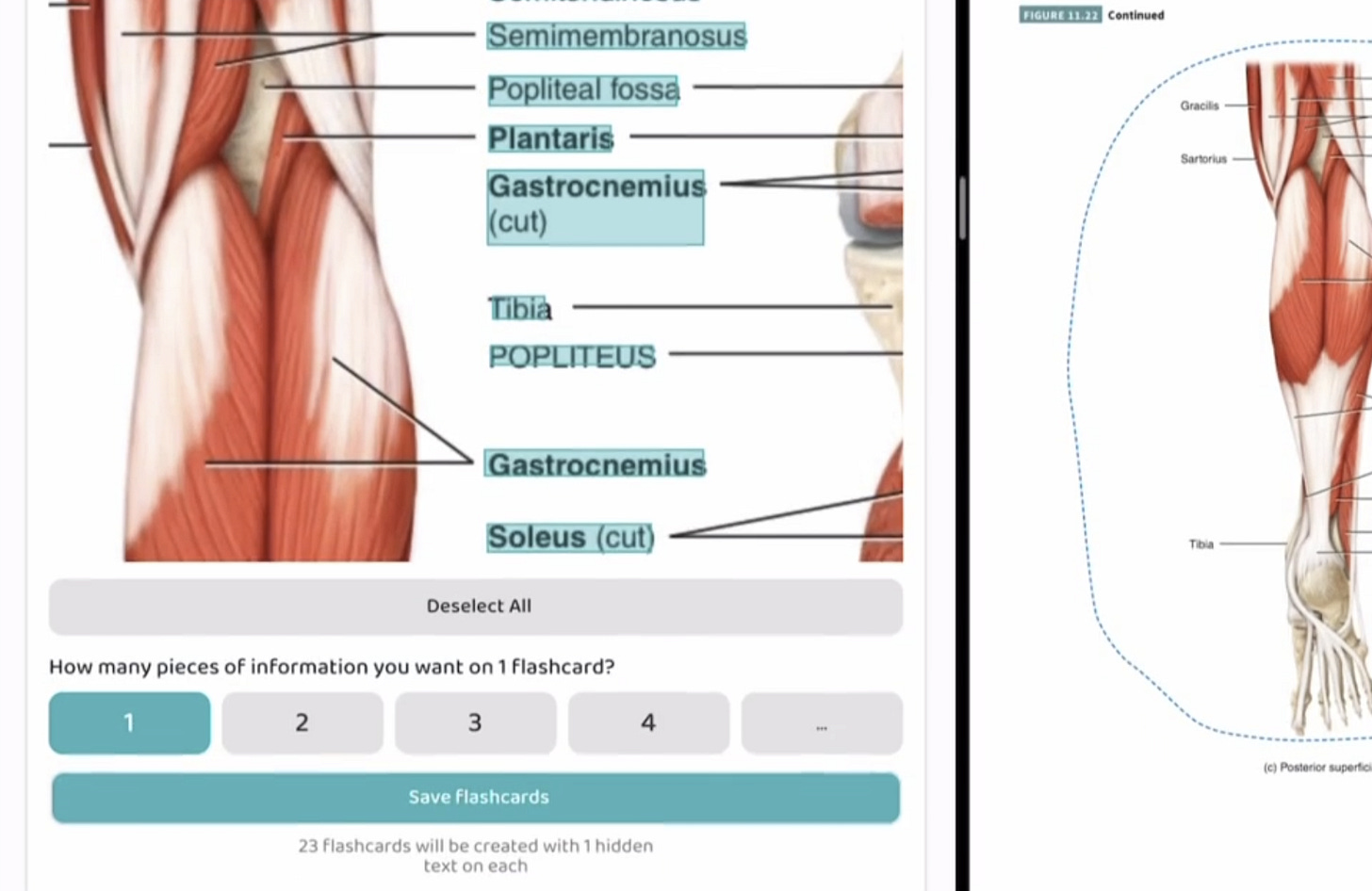
Why is Image Occlusion a great tool?
Compared to simply reading and rereading material or spending hours staring at diagrams, actively studying with image occlusion is a much more efficient way to put whole diagrams in your long term memory in a much shorter amount of time.
In addition, isn’t it more fun to go through flashcards and actively recall key terms as opposed to staring at diagrams for hours at a time?
When you go through diagram flashcards… think of it as a “game”, where your goal is to be able to confidently recall every single labelled term on a diagram. Every time you forget a term, look at it closely and try your best to remember it next time! This definitely beats taking notes from diagrams and spending more time panicking than actually memorizing (people studying anatomy know the struggle!).
For visual learners, diagrams are a great help as a memory aid.
A big part of studying as a student in fields such as medicine is memorizing a countless number of diagrams — especially when it comes to studying visually dense subjects like anatomy, physics, and many more.
Unfortunately, manually making flashcards out of all the individual labeled elements on any diagram would take forever, and this greatly hinders students from using the best study tool (flashcards!) to help them memorize things long term.
Voovo tackled this problem and came up with an AI powered solution that allows you to make up to hundreds of flashcards from diagrams in under a minute! Below, you can see a picture where a diagram flashcard is being studied on Voovo, in which the blue box covers a text label of a heart. This digitalized form allows you to study diagram flashcards on an app that is synced between all your devices, instead of having to have paper to carry everywhere.
The great thing about the image occlusion feature on Voovo is also the fact that it is an app that comes with a built in spaced repetition feature! This is the most effective study method that prioritizes long term retention of information while also making sure you spend less time on studying, allowing you to have more time for life outside of studying.
Now you might be wondering how you can do all of this… keep on reading to find out!
Step by step guide to making diagram flashcards on Voovo App 🎉
Here is a tutorial on how you can make image occlusion flashcards on the Voovo app, you will find that it is a process that takes very little of your time… so that you can focus your time on studying instead of laboring over making flashcards!
Upload or take a picture of a diagram -- you can also use the "drag and drop" feature to drag a photo from another app in split screen with Voovo.
Crop the image the way you like it.
Voovo will automatically scan the image for any texts and highlight them — if the scan is not perfect, you can always press “retry scan”.
You can select which texts you would like to memorize and make flashcards out of, of course you can also select all the texts with a single button (“select all").
The selection of texts can be edited — you can merge them or delete them, or even select another piece of information that you would like to be hidden.
Select how many pieces of information you would like to memorize with each flashcard! (This will affect the number of flashcards to create, e.g. 10 information, with 2 information per card will create 5 flashcards)
Now, press “Save flashcards” and Voovo will generate all the flashcards for you automatically!
Hundreds of personalized flashcards — with one click
Image occlusion flashcards are a game-changer for medical students and anyone preparing for complex exams that rely on visuals.
With Voovo’s automatic image occlusion system, you can create hundreds of flashcards from your visual resources with a few clicks, so you can have a personalized set of flashcards ready to help you prepare for even the most difficult subjects! If you would like to try it out, download our app for free from the App Store or Google Play!






